We’ve touched on this subject before in various CAD-in-the-Cloud blog posts, but I still get questions every day about how best to distribute data derived from CAD, but not necessarily CAD data. Sharing SOLIDWORKS files is complicated enough due to the myriad file references and massive assembly file sizes. Sharing a PDF of a drawing, or a STEP file with a CNC operator shouldn’t be that difficult, right? Think again. Luckily we have Flatter Files to help automate the creation of this non-CAD data and distribute it to the appropriate team members.
This crucial hand-off is usually where most production mistakes happen. What if a PDF is created from a drawing revision, manually emailed to the CNC operator who happens to be on a lunch break, and in the ensuing minutes, you notice an error in the drawing? You could make the changes and re-create a PDF with no links back to the original file and attach the new revision in a separate email. But who’s to say the CNC operator will see both revisions? How easy is it to confuse the two PDFs with no tie back to the original file?
You can see how easy it is for this process to break down, and this is just one hand-off of CAD-derived data in the workflow. The good news is that there’s an easy way to make this hand-off of data with the assurance that the latest version of the drawing is always available to the people who need it. The CNC Operator isn’t making changes to the CAD files, all that is needed is a PDF of the drawing, or maybe a STEP file of the completed design. With Flatter Files, there’s no need for that person to consume a SOLIDWORKS PDM license to view this type of data.
Flatter Files is a Cloud-based flat file cabinet that not only stores PDFs, STEP files, IGES, DXF, etc…, but also automatically creates these and many more file types based on your SOLIDWORKS designs. Then, Flatter Files has the ability to automatically distribute this CAD-derived data to everyone on the team that needs it. With ties directly into your SOLIDWORKS PDM vault, Flatter Files uses triggers such as PDM state-changes, or new revisions in the vault to scan your SOLIDWORKS parts, assembly, and drawing files and generate PDFs and any other neutral file format you might need. The distribution of that data is also automated so that no manual emails are needed to convey this info to the appropriate stakeholders.
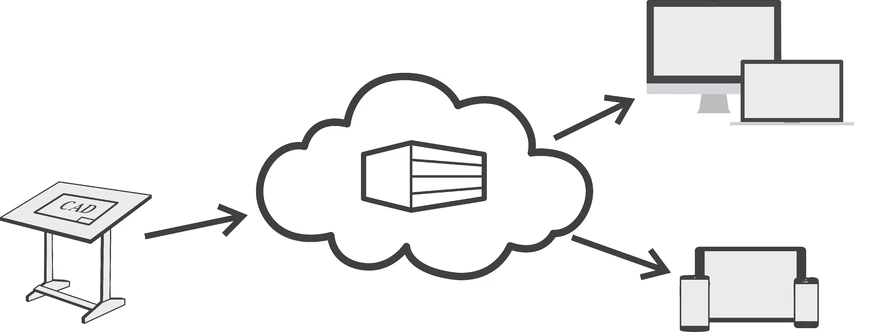
There are seemingly infinite use-cases for Flatter Files, but another stands out as an excellent example of how it can solve data-distribution problems for your whole team. Flatter Files is perfect for an assembly or quality control team that can perform their tasks from a tablet. For team members whose responsibility it is to assemble components or run QC on manufactured or assembled products, Flatter Files will ensure that this team always has the latest design or instructions in front of them. Flatter Files is available in the iOS and Android app stores, and the Cloud-based tools perform amazingly well in any production environment.
With too many real-world applications to list here, I encourage you to demo Flatter Files for yourself. This can be done directly from the Flatter Files website. Please send us any specific cases of non-CAD data creation and distribution that your team is struggling with, and we’ll be glad to explain how Flatter Files can help automate nearly all activities in that workflow, and get a demo setup for you with SOLIDWORKS PDM.





